Player Show Remove UI
cl_drawhud 0 //This command hides all HUD (head-up display) elements, including blood, ammo, radar, etc.r_drawviewmodel 0 //Hide weapon models.Green screen command
ent_fire post_processing_volume Kill.ent_fire env_gradient_fog Kill; ent_fire env_gradient_fog Kill; ent_fire env_gradient_fog Killent_fire env_cubemap_fog Kill; ent_create env_gradient_fog Kill; ent_create env_cubemap_fogent_create env_gradient_fog {“heightfog” “false” “clientSideEntity” “1” “fogend” “1” “fogstart” “0” “fogmaxopacity” “1” “fogstrength” “1” “fogcolor” ‘0 255 0’};
r_drawpanorama 0Other common
Whole live radioplayerchatwheel CW.IFixBomb “Gained: butterfly knife (★) | Gamma Doppler from weapon box”sv_cheats 1 //Enable cheatsr_fullscreen_gamma 2.6 //Screen brightness adjustment, default 2.2 the higher the darker it getsbind “mwheeldown” +jump //Jump with wheel down.cl_showpos //Display speedbind “n” “toggle voice_modenable 0 1” //stump mute teammates (one click on off)+turnright (turn clockwise in place)cl_sniper_scope_shader_enabled///fisheye lensOne click jump throw CFG (requires run mode with cheat command enabled)
cl_allow_multi_input_binds 1alias “+jumpaction” “+jump;”alias “+throwaction” “-attack; -attack2”alias “-jumpaction” “-jump”bind v “+jumpaction;+throwaction;”alias “+runthrow” “+forward;+jump;”alias “-runthrow” “-jump;-forward”bind h “+runthrow;+throwaction”// (V key for jump, H key for forward jump.Can be changed to any key.)
Space crouch jump (big jump)
cl_allow_multi_input_binds 1alias +DJUMP “+jump; +duck”alias -DJUMP “-JUMP; -DUCK”bind space “+DJUMP”To see the key inputs that have been bound
key_listboundkeys //view already bound key inputsunbind //unbindThe code corresponding to bind bound keys is as follows.
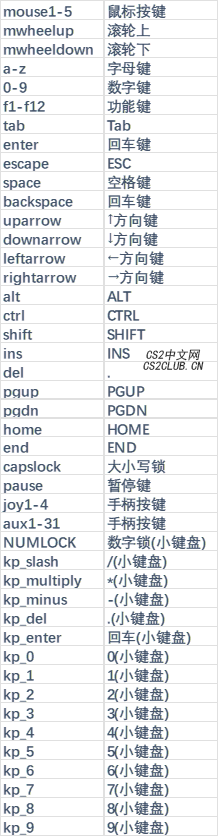
Diffuse collimator predicts useful range range
cl_crosshairstyle 2;weapon_debug_spread_show 1
Command to switch the old model of the weapon
ent_fire weapon_* setbodygroup body,1
Adjust teammate name transparency
cl_teamid_overhead_fade_near_crosshair
To disable the flash bang sound, enter it in the main menu of the game.
snd_remove_soundevent Flashbang.
snd_remove_soundevent Flashbang.
snd_remove_soundevent Flashbang.Ring.Medium
Save Position & Transfer with One Click
bind “F2” “getpos | bind ‘F1’;say ”-position 1 saved “”
bind “F4” “getpos 2 | bind ‘F3’;say ”-position 2 saved “”
F2/F4 save position, F1/F3 transfer to corresponding position.
Recommended to bind to right alt/ctrl if only one group is used (RALT RCTRL)
getpos 2=getpos_exact, does not hover when teleporting compared to getpos
Show who is using agent skins
cl_show_equipped_character_for_player_avatars
Test hitbox: bot_mimic;ent_hitbox
Make agents hold props inside the main interface
ui_vanitysetting_loadoutslot_t equipment1 // body armor + helmet offensive sideui_vanitysetting_loadoutslot_ct equipment1 // body armor + helmet for defenseui_vanitysetting_loadoutslot_t equipment2 //taser offenseui_vanitysetting_loadoutslot_ct equipment2 //Stun gun defenderui_vanitysetting_loadoutslot_ct equipment3 //Bomb Dispenser Defender
Leave a Reply