Step 1
First of all, in the desktop a new text file txt, file name in English, for example: paotu
Open the following code will be copied to the file, the upper right corner can be a key copy
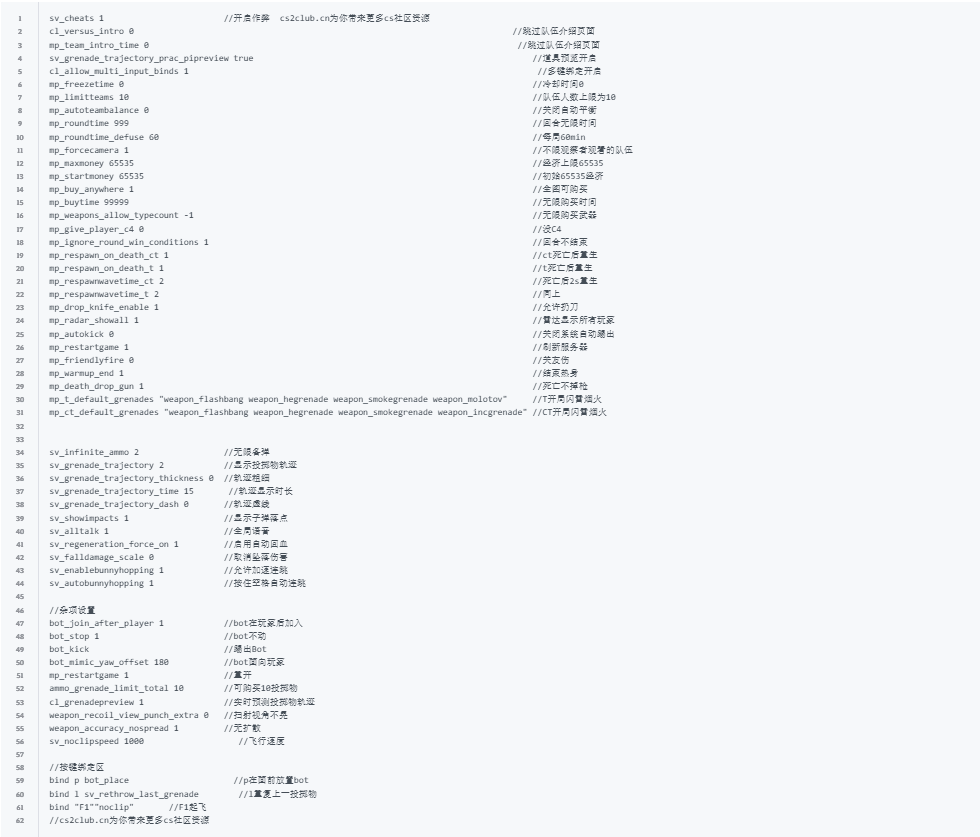
Step 2
After copying the text file file extension from .txt to .cfg format, modified example paotu.cfg
Right click on csgo and find Browse Local Files
Go to the csgo/cs2 folder and enter the cfg directory.
Path to csgo’s cfg directory
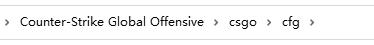
Path to cs2’s cfg
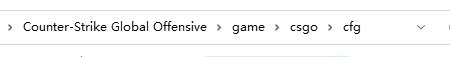
Then put the file in that path
Step 3
Open csgo, select the bot practice match and open the console
Input
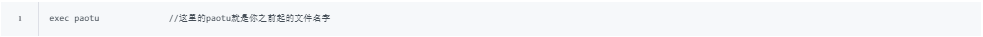
You can enter the run mode
Attention! In addition to bind other commands in the file will be invalidated after the exit of the Council, so do not worry about whether there will be vac or other problems, the next run will continue to execute exec commands and bind bind keys will remain in existence, bind commands can be modified according to their own needs of the key part of the other running map commonly used console commands
sv_cheats 1; vcollide_wireframe 1; //Display object hit model console commandsmp_freezetime 0 //freeze timeent_fire prop_weapon_refill_heavyarmor //heavy armor
Leave a Reply